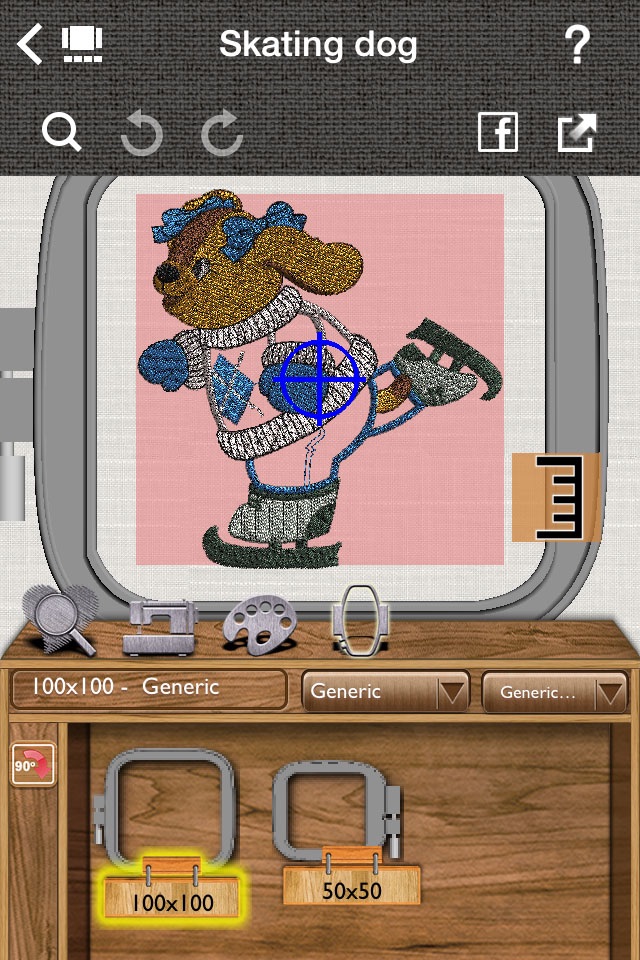The first embroidery App to purchase, edit and export designs anywhere, anytime!
Import, export,print and edit your own collection of designs no matter what their source is, that is whether you got them from your favorite Retailer or online, in all supported embroidery formats.
Use your iOS device as a portable library, with automatic sync to iCloud and Dropbox!
Editing capabilities (available as an in-app purchase) together with 1001 bonus embroidery designs. Scale your designs and automatically adjust the density of the embroidery design.
Lettering capability (also in-app purchase) with 12 high-quality scaleable pre-digitized fonts together with 1000 bonus embroidery designs.
Description
DRAWings® Snap is the first embroidery App that gives you the freedom to conveniently purchase stitch designs from the Apple Store as well as modify your designs anywhere, anytime—even when you’re not connected to the Internet.
Import and export your own collection of designs no matter what their source is, that is whether you purchased and downloaded it through our App, your favorite Retailer or online.
Convert embroidery designs to other formats, suitable for your machine.
Preview design in Photorealistic preview and stitching simulation to ensure perfection every time.
DRAWings® Snap Feature List
Embroidery Browser
* Many free embroidery designs for download
* Complete collection of embroidery designs to purchase through the Apple Store
* Filter, sort and search embroidery designs
* Select multiple designs and export them to stitch file and optionally ZIP them together
* Show the embroidery designs grouped either by package or by category
* US and Metric measurement system
* iCloud® connection to sync purchases between machines
* Dropbox® sync to display and export files sent from DRAWings® Pro v.6, Creative DRAWings® v.6, Wings modular® v.5 and eXPerience® v.5 software
Embroidery Viewer
* 3D photorealistic preview of the embroidery design
* Photorealistic, real-time simulation of the stitching process, with machine speed adjustment option and “move frame” ability; the sound of the machine can be muted or its volume adjusted from the Preferences.
* Measure tool that allows you to measure your designs
* Ability to change thread colors from a complete collection of thread color palettes (all major manufacturers)
* Representation of the "shiny" effect of rayon/polyester thread, according to the move of the iPhone/iPod or iPad.
* Change fabric type and fabric color for better preview of the final embroidery result.
* Send the thread information that you will use in the specific design by email, add the quantity you need and use it as shopping list.
* Show the design in the embroidery hoop and re-center it if necessary
* Rename a design and add/edit tags
Embroidery Editor (in-app purchase)
* Ability to Undo and Redo any change you make
* Scale, rotate or slant the design with automatic stitch density adjustment
* Add, move or delete stitches
* Add or remove color changes and thread trims
* Change the embroidery sequence of a design, using sequence manager
* Auto-fit a design to the size of the hoop
Import and Export the following embroidery formats:
* (.jef, .jef+, .jpx, .sew) Janome®
* (.vp3) Hursqvarna Viking®/Pfaff®
* (.exp) Bernina®/Melco® expanded
* (.pec, .pes) Brother®/Babylock®
* (.dst) Tajima®
* (.xxx) Singer®
* (.shv) Viking® D1 (import only)
* (.pcm, .pcs) Pfaff®